How to install Vue JS 2020 | Install Vue Project with CLI
 |
| How to install Vue JS 2020 | Vue cli Install |
Hi , in this article you are going to learn How to install vue js using CLI ( command line interface ) .This is gonna be super easy and step by step tutorial for beginners . Vue JS is one of the trending JS front-end framework that every js programmer should try . Let's see how to install Vue JS using command line interface .
To install Vue JS on your system follow the below steps --
Step 1 : Install node JS :
First we need to install node JS in our system . To install node js visit node js official site and download node JS current version .
Step 2 : Installing Vue JS :
After installing node JS , simply open your command prompt and enter the below command to install Vue JS in your system .
For windows system :
npm install -g vue-cli
For Mac OS and Linux :
sudo npm install -g vue-cli
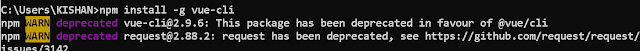 |
| Install vue js globally |
This command will install vue js in your system globally and now vue js is installed on your system and you are ready create a vue js project / app .
Step 3 : Install Vue JS Project :
As you have successfully installed Vue JS in your system , now you can create vue js projects using cli . There are basically 6 types of Vue JS project templates which are listed below and its depends on you that which template you will use .But for beginners i will recommend to use the third-one .
- webpack
- pwa
- webpack-simple
- simple
- browserify
- browserify-simple
Use the following command to install a new Vue JS project --
vue init webpack-simple project_name
After entering the above command it will ask for the following things , just enter it according to you
- project name
- project description
- Author
- Licence
- Uce sass
cd project_name
npm install
After hitting npm install command it might take some time and install all dependencies for your project like it will create a package.json file with all dependencies .
Step 4 : Run your Project :
After npm install just enter the following command to start the server and to run your project on browser .
npm run dev
 |
| Executing project with local server |
Now your project is ready .
Thank you for reading this article -:)
Hope it helped you -:)
