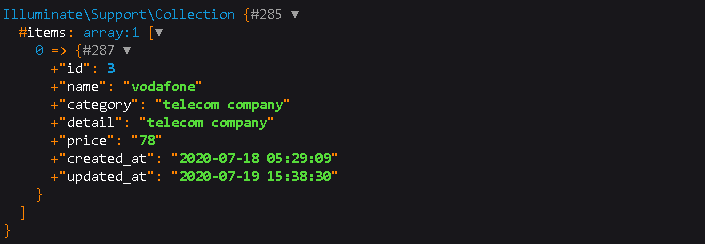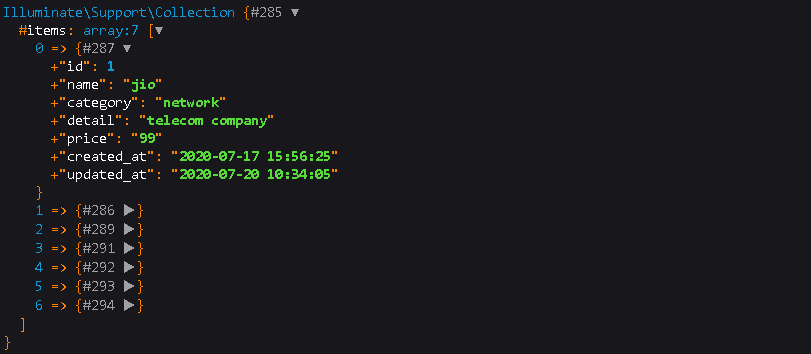Laravel 7/6/5 whereDate | whereMonth | whereTime | whereYear | whereDay Methods

In this article we will see how to use different Date and Time methods with where condition in Laravel . We will go through each methods with a proper example for better understanding .
As we know while inserting data or updating data in your database table Laravel automatically creates two fields that are ' created_at ' and ' updated_at ' . These two fields are very important while we need some data with the help of these Date and Time .
In this article we will cover these following Date and Time Methods with Examples .
- whereDate()
- whereDay()
- whereMonth()
- whereYear()
- whereTime()
For understanding these methods we will take the example of following database table .

1 - Laravel whereDate() :
whereDate() method basically takes two parameter that is the column name and the value and returns the rows as an array which satisfy the condition .
Syntax :
$data=DB::table('table_name')
->whereDate('column_name','vlaue')
->get();
dd($data);
Example :
$data=DB::table('products')
->whereDate('created_at','2020-07-17')
->get();
dd($data);
Output :
2 - Laravel whereDay() :
whereDay() method takes two parameter that is column_name and value and and returns the rows that satisfies the condition or matches the value .
Syntax :
$data=DB::table('table_name')
->whereDay('column_name','vlaue')
->get();
dd($data);
Example :
$data=DB::table('products')
->whereDay('created_at','18')
->get();
dd($data);
Output :
3 - Laravel whereMonth() :
whereMonth() method takes two parameter that is column_name and value and and returns the rows that satisfies the condition or matches the value .
Syntax :
$data=DB::table('table_name')
->whereMonth('column_name','vlaue')
->get();
dd($data);
Example :
$data=DB::table('products')
->whereMonth('created_at','7')
->get();
dd($data);
Output :
4 - Laravel whereYear() :
whereYear() method takes two parameter that is column_name and value and and returns the rows that satisfies the condition or matches the value .
Syntax :
$data=DB::table('table_name')
->whereYear('column_name','vlaue')
->get();
dd($data);
Example :
$data=DB::table('products')
->whereYear('created_at','18')
->get();
dd($data);
Output :
5 - Laravel whereTime() :
whereTime() method takes two parameter that is column_name and value and and returns the rows that satisfies the condition or matches the value .
Syntax :
$data=DB::table('table_name')
->whereTime('column_name','vlaue')
->get();
dd($data);
Example :
$data=DB::table('products')
->whereTime('created_at','13:35:19')
->get();
dd($data);
Output :

These the 5 different types of Date-Time methods you can use in Laravel .Hope it helped you.
Thank you for reading this article 😊
For any query do not hesitate to comment 💬