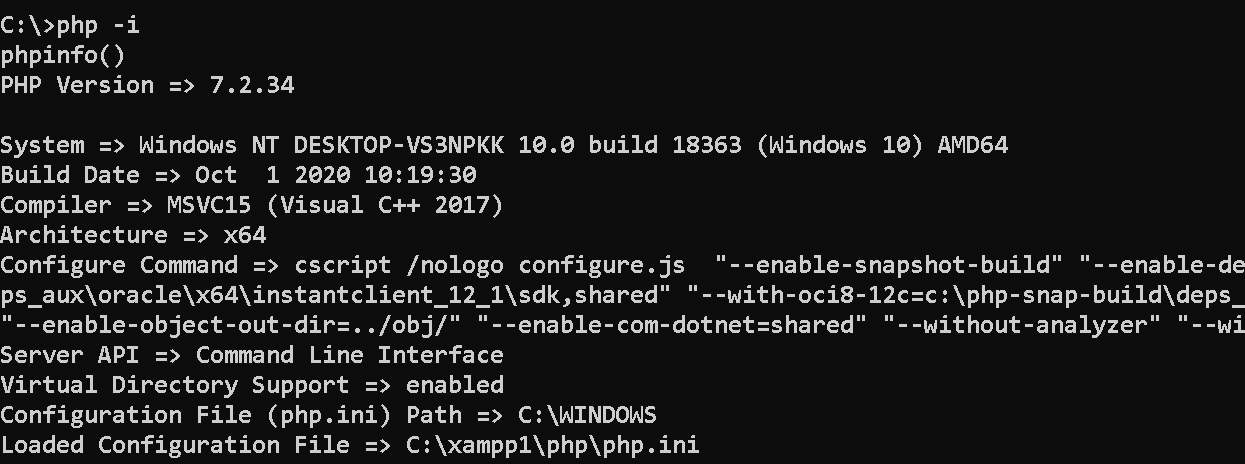How to solve error could not find driver while migrating files in Laravel
Illuminate\Database\QueryException could not find driver (SQL: select * from information_schema.tables where table_schema = superadmin_workstatus and table_name = migrations and table_type = 'BASE TABLE')
So, now we will see how to fix this error . I will provide you 2 solution for this error and i have tested these solutions on my ubuntu system . so i am not sure whether this solution will work for windows or any other operating system and it depends which solution will work on your system because for me solution-2 worked perfectly .
So first try solution-1 , if error not fixed then try solution-2 .
Solution -1 : change php configuration
Solution - 1 is to change our php configuration in your php.ini file as shown below .
Go to your php.ini file :
Go to your php.ini file . If you don't know where is your php.ini file located then simply run the following command on command prompt and you will get the path detail of your php.ini file .
php -i
On your php.ini file search for extension=pdo_mysql and simply uncomment it by removing semicolon (' ; ') before it .
Now again run php artisan migrate and now your error " could not find driver " should be fixed . If this solution does not work please follow the solution - 2 .
Solution - 2 : Install Dependencies
Implement Solution 1 :
For solution 2 , first implement solution 1 ( uncommnet extension=pdo_mysql in php.ini file ) .
Install Dependencies :
So after completing solution 1 , we have to install MySQL using the following steps and restart your apache server .
In my case i have already installed MySQL but still i ran these following command again and the error was gone for me .
First check your php version by php -v and install mysql as per your php version by the following command .
php 7.0 sudo apt-get install php7.0-mysql php 7.1 sudo apt-get install php7.1-mysql php 7.2 sudo apt-get install php7.2-mysql php 7.3 sudo apt-get install php7.3-mysql
Then simply restart your apache server by the following command .
sudo service apache2 restart
or if you are using XAMPP / WAMPP / LAMPP simply stop and start your apache server again .
Now run your migration command ( php artisan migrate ) . It should resolve your error .
Thank you for reading this article 😊
For any query do not hesitate to comment 💬
.png)