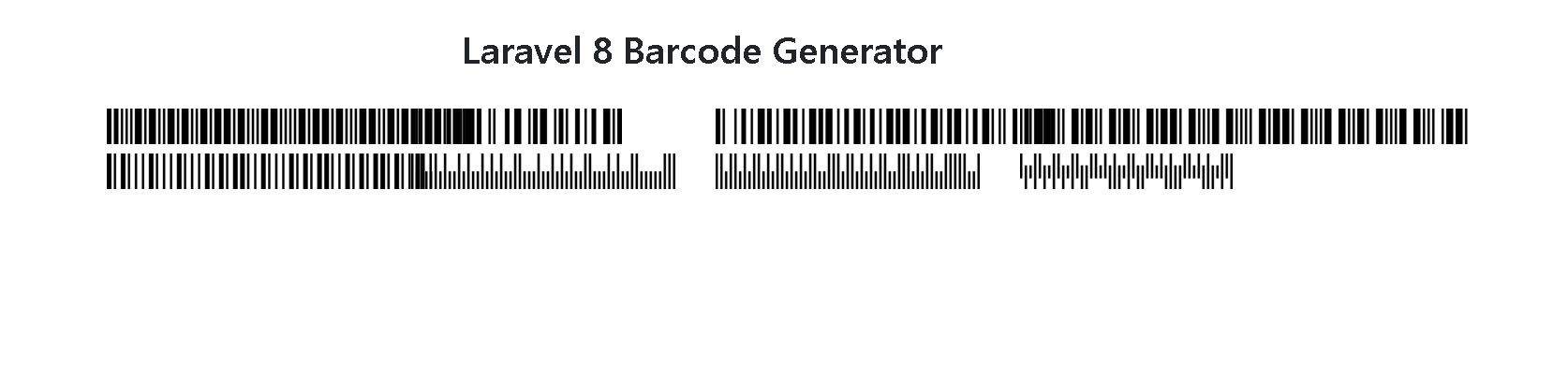How to Generator Dynamic Barcode in Laravel 5/6/7/8 using milon/barcode Package
In this article we will learn how to generate barcode in Laravel using milon/barcode package . You can use this package in any of your Laravel version like Laravel 5,6,7,8 . In this article i will show you the example in Laravel 8 project . milon/barcode package provides lots of barcode generator like Qr Code, PDF417, C39, C39+, C39E, C39E+, C93, S25, S25+, I25, I25+, C128, C128A, C128B, C128C, 2-Digits UPC-Based Extention, 5-Digits UPC-Based Extention, EAN 8, EAN 13, UPC-A, UPC-E, MSI etc .
Just follow the steps one by one it super easy to use barcode generator on your Laravel project , so let's see how to use Barcode Generator in Laravel .
Table of Content :-
- Install a Laravel Project
- Install milon/barcode Package
- Publish milon/barcode package
- Setup Route , Controller and View
- Output
Step 1 - Install a Laravel Project :-
The very first step that we need to do is to install a fresh Laravel project , if you have already installed then you can skip this step . You can use the following command to install a fresh Laravel project .
composer create-project laravel/laravel example-app
Step 2 - Install milon/barcode Package :-
Now we have to install milon/barcode package , use the following command to install this package on your laravel project .
composer require milon/barcode
Step 3 - Publish milon/barcode package :-
After successfull installation of package we have to publish this package in our config/app.php file . So make this following changes in your config/app.php file .
Open config/app.php file and a new item in providers array as shown below .
'providers' =>
[
.................. ,
.................. ,
.................. ,
.................. ,
Milon\Barcode\BarcodeServiceProvider::class,
]
Open config/app.php and a new item in aliases array as shown below .
'aliases' =>
[
.................. ,
.................. ,
.................. ,
.................. ,
'DNS1D' => Milon\Barcode\Facades\DNS1DFacade::class,
'DNS2D' => Milon\Barcode\Facades\DNS2DFacade::class,
]
Step 4 - Setup Route , Controller and View :-
Setup your route controller and view file , Below code is the sample that how i setup my route, controller and view file .
web.php :-
Route::get('/barcode', [barcodeController::class, 'GenerateBarcode']);
barcodeController.php :-
<?php namespace App\Http\Controllers; use Illuminate\Http\Request; class barcodeController extends Controller { public function GenerateBarcode() { return view('barcode'); } }
barcode.blade.php :-
<!DOCTYPE html> <html> <head> <title>Barcode Generator</title> <script src="https://cdn.jsdelivr.net/npm/@popperjs/core@2.9.1/dist/umd/popper.min.js" integrity="sha384-SR1sx49pcuLnqZUnnPwx6FCym0wLsk5JZuNx2bPPENzswTNFaQU1RDvt3wT4gWFG" crossorigin="anonymous"></script> <script src="https://cdn.jsdelivr.net/npm/bootstrap@5.0.0-beta3/dist/js/bootstrap.min.js" integrity="sha384-j0CNLUeiqtyaRmlzUHCPZ+Gy5fQu0dQ6eZ/xAww941Ai1SxSY+0EQqNXNE6DZiVc" crossorigin="anonymous"></script> <link href="https://cdn.jsdelivr.net/npm/bootstrap@5.0.0-beta3/dist/css/bootstrap.min.css" rel="stylesheet" integrity="sha384-eOJMYsd53ii+scO/bJGFsiCZc+5NDVN2yr8+0RDqr0Ql0h+rP48ckxlpbzKgwra6" crossorigin="anonymous"> </head> <body> <div class="row my-4"> <div class="col-12 text-center"> <h2>Laravel 8 Barcode Generator</h2> </div> </div> <div class="row"> <div class="col-2"></div> <div class="col-2"> <img src="data:image/png;base64,{{DNS1D::getBarcodePNG('4445645656', 'S25')}}" alt="barcode" /> </div> <div class="col-2"> <img src="data:image/png;base64,{{DNS1D::getBarcodePNG('4445645656', 'C128')}}" alt="barcode" /> </div> <div class="col-2"> <img src="data:image/png;base64,{{DNS1D::getBarcodePNG('4445645656', 'C128A')}}" alt="barcode" /> </div> <div class="col-2"> <img src="data:image/png;base64,{{DNS1D::getBarcodePNG('4445645656', 'C39')}}" alt="barcode" /> </div> <div class="col-2"></div> </div> <div class="row my-2"> <div class="col-2"></div> <div class="col-2"> <img src="data:image/png;base64,{{DNS1D::getBarcodePNG('4445645656', 'MSI+')}}" alt="barcode" /> </div> <div class="col-2"> <img src="data:image/png;base64,{{DNS1D::getBarcodePNG('4445645656', 'POSTNET')}}" alt="barcode" /> </div> <div class="col-2"> <img src="data:image/png;base64,{{DNS1D::getBarcodePNG('4445645656', 'PLANET')}}" alt="barcode" /> </div> <div class="col-2"> <img src="data:image/png;base64,{{DNS1D::getBarcodePNG('4445645656', 'RMS4CC')}}" alt="barcode" /> </div> <div class="col-2"></div> </div> </body> </html>
In this example i have only used 8 barcodes in my view file but there are lots of other barcodes available you can use that are shown below .
DNS1D::getBarcodePNG('4445645656', 'C39');
DNS1D::getBarcodePNG('4445645656', 'C39+');
DNS1D::getBarcodePNG('4445645656', 'C39E');
DNS1D::getBarcodePNG('4445645656', 'C39E+');
DNS1D::getBarcodePNG('4445645656', 'C93');
DNS1D::getBarcodePNG('4445645656', 'S25');
DNS1D::getBarcodePNG('4445645656', 'S25+');
DNS1D::getBarcodePNG('4445645656', 'I25');
DNS1D::getBarcodePNG('4445645656', 'I25+');
DNS1D::getBarcodePNG('4445645656', 'C128');
DNS1D::getBarcodePNG('4445645656', 'C128A');
DNS1D::getBarcodePNG('4445645656', 'C128B');
DNS1D::getBarcodePNG('4445645656', 'C128C');
DNS1D::getBarcodePNG('44455656', 'EAN2');
DNS1D::getBarcodePNG('4445656', 'EAN5');
DNS1D::getBarcodePNG('4445', 'EAN8');
DNS1D::getBarcodePNG('4445', 'EAN13');
DNS1D::getBarcodePNG('4445645656', 'UPCA');
DNS1D::getBarcodePNG('4445645656', 'UPCE');
DNS1D::getBarcodePNG('4445645656', 'MSI');
DNS1D::getBarcodePNG('4445645656', 'MSI+');
DNS1D::getBarcodePNG('4445645656', 'POSTNET');
DNS1D::getBarcodePNG('4445645656', 'PLANET');
DNS1D::getBarcodePNG('4445645656', 'RMS4CC');
DNS1D::getBarcodePNG('4445645656', 'KIX');
DNS1D::getBarcodePNG('4445645656', 'IMB');
DNS1D::getBarcodePNG('4445645656', 'CODABAR');
DNS1D::getBarcodePNG('4445645656', 'CODE11');
DNS1D::getBarcodePNG('4445645656', 'PHARMA');
DNS1D::getBarcodePNG('4445645656', 'PHARMA2T');
You can also visit the official github site of milon/barcode to get more information and to get more barcodes as it provides lots of super cool barcodes like colored barcodes , 1D barcode and 2D barcodes etc .
Output :-
Thank you for reading this article 😊
For any query do not hesitate to comment 💬
.png)