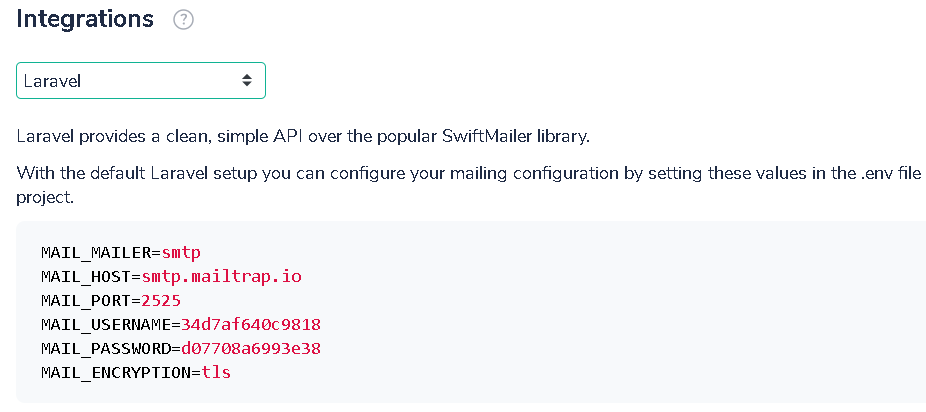How to send file url as attachment in Laravel Mail
In this article we will learn how to send file url as an attachment in Laravel Mail . We will take a a example where we will generate a PDF using Laravel Excel package and store it in our project directory and then we will send the file url as an attachment in our Mail .
Table of Content :
- Setup Your Mail Configuration
- Create your Route
- Generate PDF using Laravel Excel
- Write query on Export file
- Sent Mail
Step 1 - Setup Mail Configuration :
The very first step is to set up our mail configuration , first setup your mail configuration on your .env file as per your mail credentials as i am using mailtrap for sending emails , Here is how you can setup your mail configurations shown below .
.env :
MAIL_MAILER=smtp
MAIL_HOST=smtp.mailtrap.io
MAIL_PORT=2525
MAIL_USERNAME=34d7af640c9818
MAIL_PASSWORD=d07708a6993e38
MAIL_ENCRYPTION=tls
MAIL_FROM_ADDRESS=studywithkishan@gmail.com
MAIL_FROM_NAME="${APP_NAME}"
Step 2 - Setup Routes :
Now setup your routes .
Route::get('/sendattachemntmail','CheckController@sendAttachmentMail')->name('send-attachment-mail');
Step 3 - Generate PDF :
Now let's generate a PDF file using Laravel Excel package , or you can use any other package for generating files , the main motive is to get the file url .
CheckController.php :
<?php namespace App\Http\Controllers; use Illuminate\Http\Request; use App\User; use Mail; use App\Exports\TestReportExport; use App\Mail\TestReportExportMail; use Maatwebsite\Excel\Facades\Excel; use Illuminate\Support\Facades\Storage; class CheckController extends Controller { public function sendAttachmentMail() { $format = 'pdf'; $email = 'demo@gmail.com'; $file_name = 'TestReport' . "_" . time() . '.'.$format; $storage_path = 'public/TestReport'; $filePath = $storage_path . '/' . $file_name; $exl = Excel::store(new TestReportExport(), $filePath); if($exl) { $fileurl = Storage::path('public/TestReport/'.$file_name); } $mail = Mail::to($email)->send(new TestReportExportMail($fileurl)); } }
Step 4 - Query on Export file :
If you know about Laravel Excel , then we have to create an export file to write our query for getting data from database and to convert it to different format of files .
To create a export file use the following command .
php artisan make:export TestReportExport --model=User
Exports/TestReprotExport.php :
Write your database query on your export file to make it PDF .
<?php namespace App\Exports; use App\User; use Maatwebsite\Excel\Concerns\FromCollection; class TestReportExport implements FromCollection { /** * @return \Illuminate\Support\Collection */ public function collection() { return User::all(); } }
Step 5 - Configuring Mail File :
On your controller we are sending the file url variable to the mail file , now we have to access this variable inside the mail file and send it as attachment in the Mail .
app/Mail/TestReportExportMail.php :
<?php namespace App\Mail; use Illuminate\Bus\Queueable; use Illuminate\Contracts\Queue\ShouldQueue; use Illuminate\Mail\Mailable; use Illuminate\Queue\SerializesModels; class TestReportExportMail extends Mailable { use Queueable, SerializesModels; protected $fileurl; /** * Create a new message instance. * * @return void */ public function __construct($fileurl) { $this->fileurl = $fileurl; } /** * Build the message. * * @return $this */ public function build() { return $this->markdown('Email.TestReport')->from('studywithkishan@gmail.com')->subject('Testing Attachment')->attach($this->fileurl); } }
That's it , now simply hit your route and check your mail and attachment .
Output :
Thank you for reading this article 😊
For any query do not hesitate to comment 💬