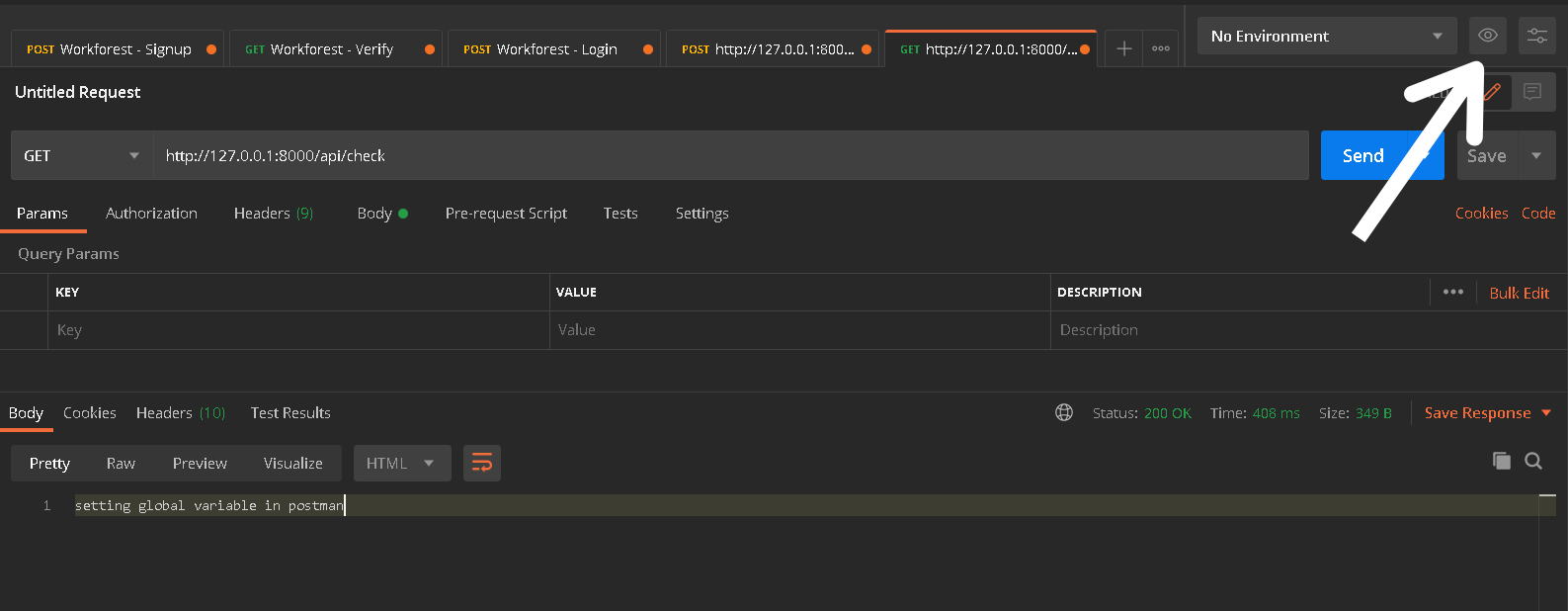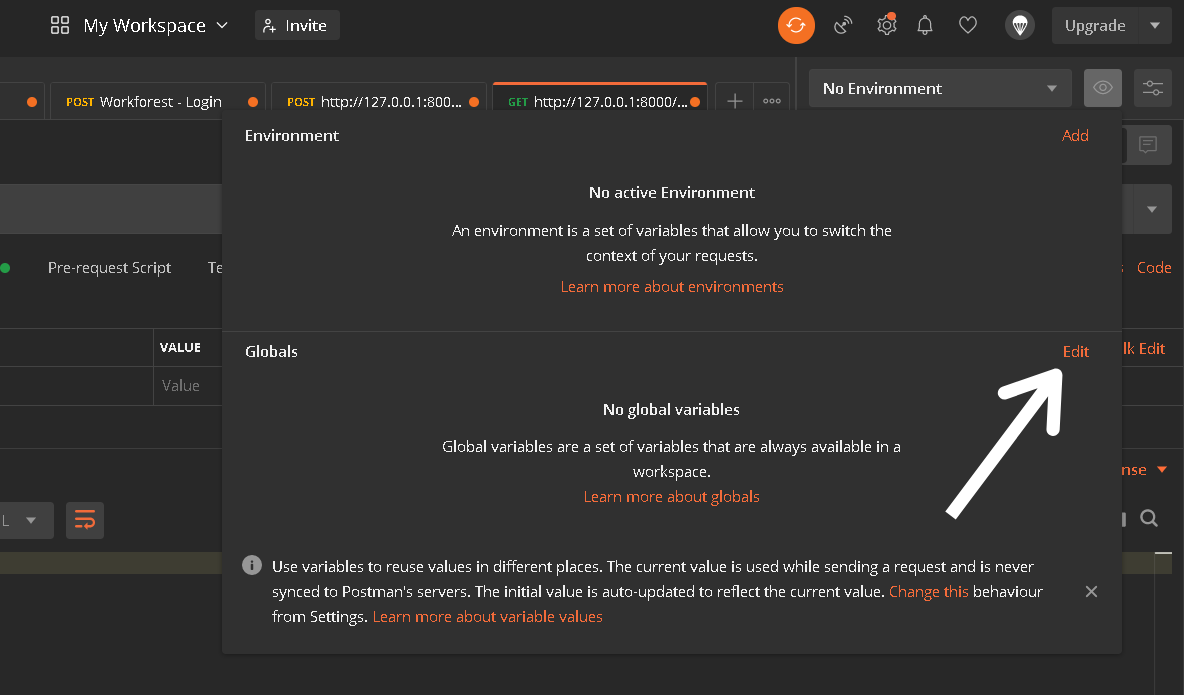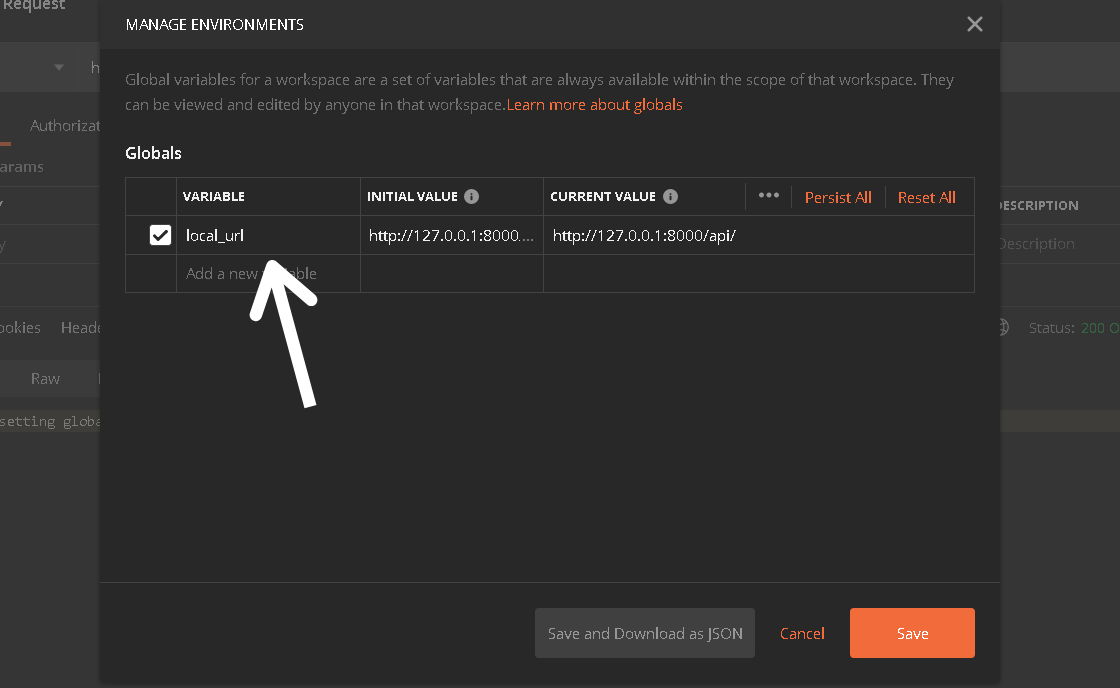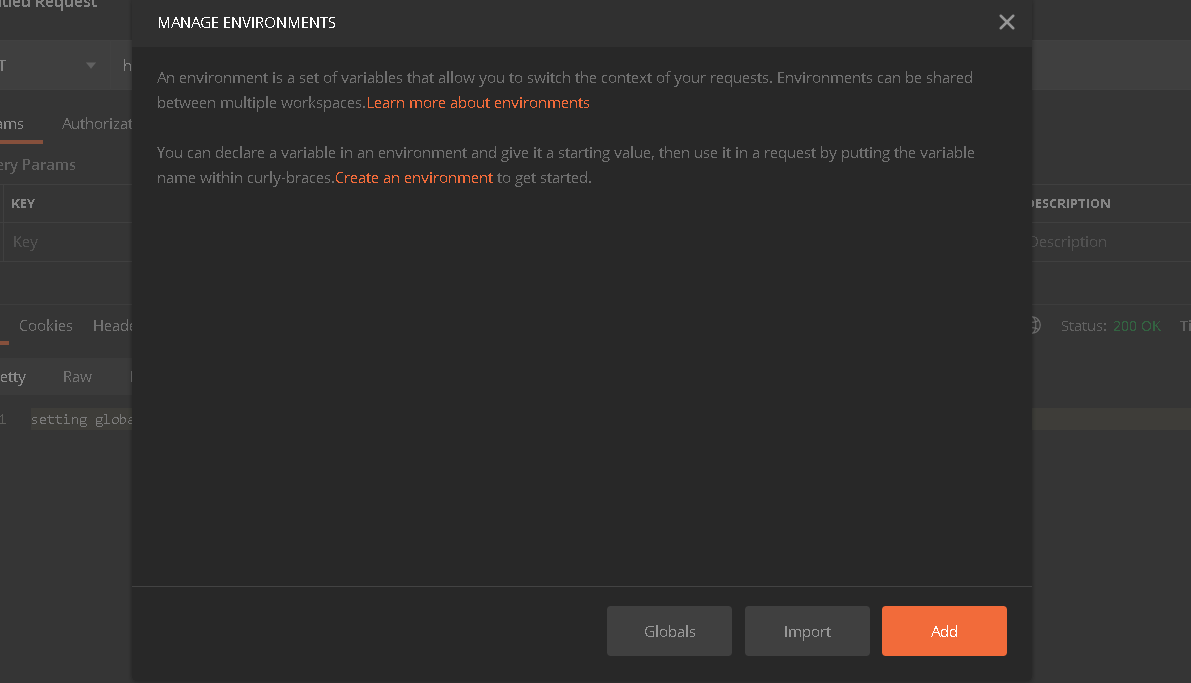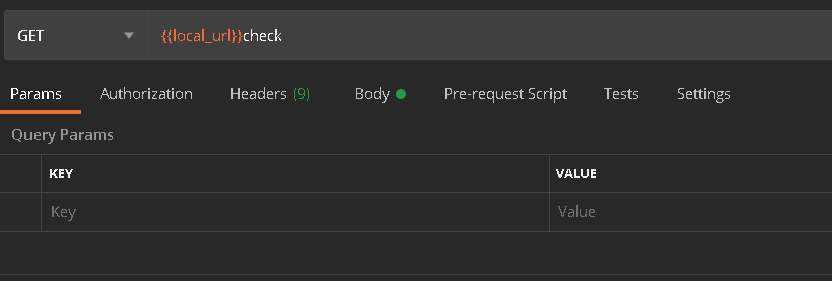How to set global variable in Postman
In this article we will learn how to set global variable in postman . There are different variable scope you can set in postman as shown below but in this article we will see how to set a global variable in postman .
You can also visit the official site for more information .
- Open your postman and on the top right corner you will see an eye type icon just click it as shown in the image .
- Now you will get a pop-up and you will see two sections Environment and Global , just click on edit button present just beside the Global section .
-Now simply provide your variable name on the VARIABLE section and the value of the variable on both INITIAL VALUE and CURRENT VALUE section and simply click on save as shown below .
- After click on save button you may a get a screen like below but if you want to set that configuration you can go on otherwise just cancel it .
That's it your variable is set and you can access the variable anywhere in your postman by writting your variable name inside {{ variable_name }} .
Thank you for reading this article 😊
For any query do not hesitate to comment 💬